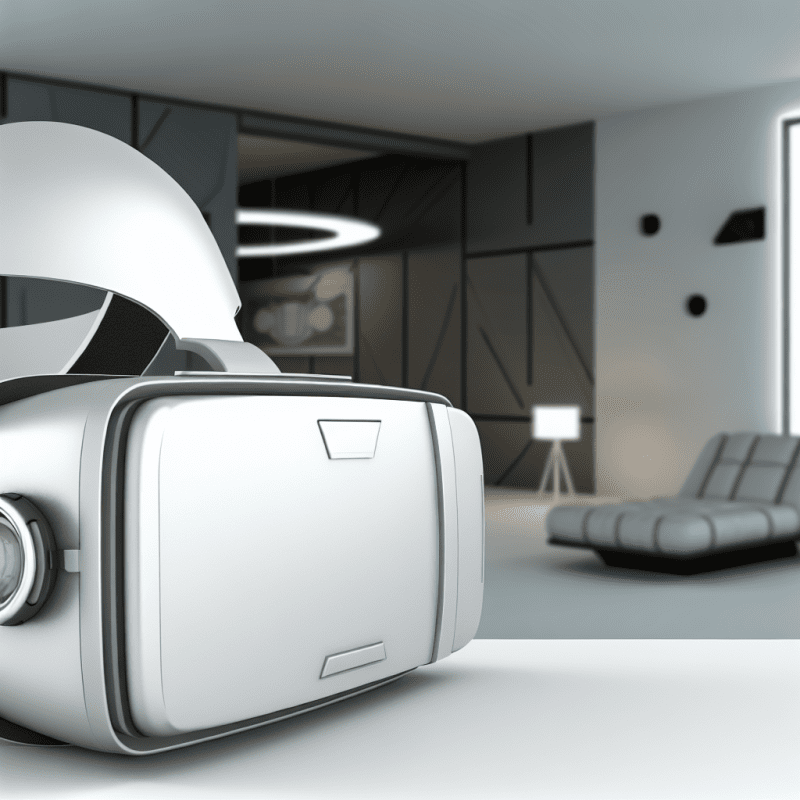When it comes to diving into immersive gaming, the right VR headset makes all the difference. There are some standout options that cater to various needs and budgets, so let's explore the best VR headsets that can elevate your gaming experience.
Oculus Quest 2 - If you want an all-in-one wireless headset, the Oculus Quest 2 is hard to beat. Its lightweight design and comfortable fit make it a favorite. With a massive library of games and easy setup, this headset allows you to jump right into the action without needing a gaming PC.
Valve Index - For those seeking top-notch visuals and a super immersive experience, the Valve Index is a solid choice. The tracking is precise, the refresh rate is high, and the field of view is impressive. Just remember, it does require a bit more setup with sensors, but if you're serious about VR, it’s well worth it.
PlayStation VR2 - If you're a PlayStation gamer, the PS VR2 is designed specifically for you. With its stunning graphics and exclusive titles, it brings a whole new layer to gaming on the PlayStation 5. The comfort and easy plug-and-play feature make it a fantastic option for those who already own the console.
Each of these headsets brings something unique to the table. Whether you're looking for portability, superior graphics, or seamless integration with your gaming system, there's a VR headset that fits your needs. Gear up and prepare to immerse yourself in incredible worlds!
Features to Consider When Choosing VR
When diving into the world of virtual reality, there are a few key features that can really make or break your experience. Here are some important things to keep an eye on when choosing a VR headset:
These features can significantly affect how much you enjoy your VR experience. Think about what matters most to you and make sure to check the specs before you buy!
Top Picks for Budget-Friendly VR Options
All of these options make VR accessible to just about anyone. Whether you’re into gaming, exploring virtual worlds, or watching movies in a whole new way, you’ll find something here that fits your needs and budget! Happy exploring!
How to Set Up Your VR Experience
Setting up your VR experience can feel a bit daunting at first, but it’s pretty straightforward once you get the hang of it! Here’s a simple guide to help you dive into the virtual world without a hitch.
First, find a spacious area to set up your VR space. You’ll want enough room to move around safely. Clear out any furniture or obstacles that could trip you up while you’re exploring. A minimum of 6.5 feet by 6.5 feet is a good starting point, but more room is always better.
Next, set up your VR headset according to the manufacturer’s instructions. Most headsets come with a device to help you adjust the straps and lenses for a comfortable fit. Spend a few minutes getting it just right so your experience will be enjoyable. Don’t forget to plug in any cables if your VR headset needs a connection to a console or PC!
After that, download any necessary software or apps on your computer or console. This step can vary based on what VR headset you’re using. Some might require setting up an account or going through an update, so just follow the prompts. A quick tip: keep your software up-to-date for the best performance and new features!
Lastly, put on your headset and calibrate your play space. Most VR systems will guide you through this step. It usually involves setting boundaries and confirming your available space. Once you’re all set up, take some time to explore the demo experiences included with your headset. It’s a fun way to get familiar with the controls and what you can do in your new virtual playground!